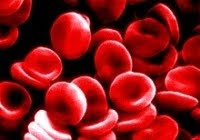Operator: -
These are the symbols which are used in mathematical calculations or the solution of mathematical problems. There are several types of operators in C language. The following types are commonly used in C language.
(1) Arithmetic operator: -
These operators which are used in arithmetic calculations are called arithmetic operator. These operator are
1. + ( Adding operator ) 2+3 or a+b
2. – ( Subtraction operator ) 2-3 or a-b
3. * ( Multiplication operator ) 2*3 or a*b
4. / ( Division operator ) 2/3 or a/b
5. % ( Mod operator ) 2%3 or a%b
(2) Relational operator: -
Those operators which are used show the relationship between two constant or variable are called relational operator. These are
< (Less then) 5<7 or a
> (Grater then) 7>5 or x>y
<= (Less then or equal) 2<=3 or a<=b
>= (Grater then or equal) 3>=2 or a>=b
== (Equal) 5==5 or a==b
!= (Not equal) 5!=7 or k!=m
(3) Logical operator: -
Those operators which are used to join the relational operators. These are
&& (AND operator)
|| (OR operator)
! (NOT operator)
(4) Assignment operator: -
The assignment operator is (==).
(5) Compound assignment operator: -
The compound assignment operators are (+ = > - =, * = > /=, %).
(6) Increment operator: -
The increment operator adds one to the value of the variable. If n is variable having value 10 then following code adds one two the value of n, so that after the statement is executed, n has a value of 11.
Int n =10;
n++;
(7) Decrement operator: -
The decrement operator subtracts one from the value of the variable. The expression --n;
Decrement the value of n one time.
(8) Unary operator: -
These operators are used with single operator or single variable. These are ++ or-- variable operators.
(i) Prefix unary operators: -
These are used before the variables are operators. For example ++! (Prefix) Prefix decrement).
(ii) Post fix unary operator:-
Those unary operators which are used after the unary variable or operators called post fix unary operators. For example! ++ (Postfix).
Posted by: Wasim Javed